Toolbox
Availabilities
| Wk | Mo | Tu | We | Th | Fr | Sa | Su | ||
|---|---|---|---|---|---|---|---|---|---|
| 2018-10-01 | 40 | 8 | 8 | 8 | 8 | 8 | 0 | 0 | 40 |
| 2019-01-02 | 01 | 8 | 8 | 0 | 8 | 4 | 0 | 0 | 28 |
Indicate how many hours per day you have available starting at different dates.
Days off 6
Mark when you are exceptionally not available.
Compute your availabilities over a period of time.
48 6 • 17-dec-2018 → 31-dec-2018 15 days
From 17-dec-2018 till 31-dec-2018, 15 calendar days, you are available 48 hours spread on 6 days.
Schedule
Thursday December 20, 2018 at 09:05
| Sm | |||||||
|---|---|---|---|---|---|---|---|
| 12-20 | 51 | 12-20 | 4 | 0 | 1 | 0 | Training 12-20 4 |
| 51 | 12-20 | 4 | 33 | 1 | 0 | Read client contract 12-20 4 | |
| 12-21 | 51 | 6 | 100 | Write TOS | |||
| 12-24 | 52 | 12-21 | 10 | 0 | 2 | 6 | Project design 12-21 8 → 12-24 2 |
To follow the example of the successful time management of a busy week, click here.
Timeline
Busy days
Moving the mouse over a bar or clicking a bar displays the date and the total load of a day, the list of the tasks with the number of hours to do.
Free time
Moving the mouse over a bar or clicking a bar displays the date of the day and the number of hours available.
Dialog
Validation of the client contract after approval by the legal department.
Cover

The cover image of a task, like a logo or a poster, makes it easy to identify it in the chronological list of tasks or in the result of a search by keywords.
Wall
Drop images and PDF, Windows or LibreOffice documents on a wall to associate them to a task and retrieve them in 1 click.
Editing
Edit a Windows or LibreOffice document deposited on a wall directly in your navigator with Collabora Online.
Audio
Record a message or upload an audio file.
Vidéo 
Insert a video on YouTube.
Journal
Write a complete journal with a neat presentation. The editor lets you format your text in paragraphs, in columns, add titles, use icons by Font Awesome, insert clickable images, links to external documents, an audio, a video on YouTube, charts and Post-its, a Google map, etc. With a little practice, possibilities are surprising.
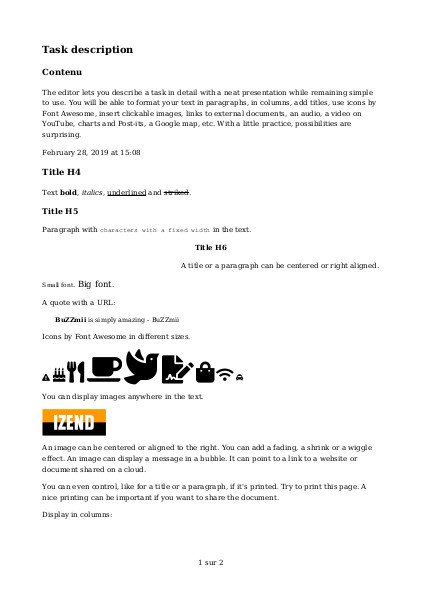

Manage my time with
Cronorg

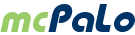
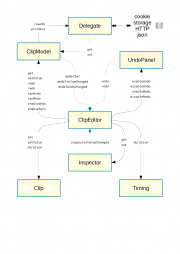



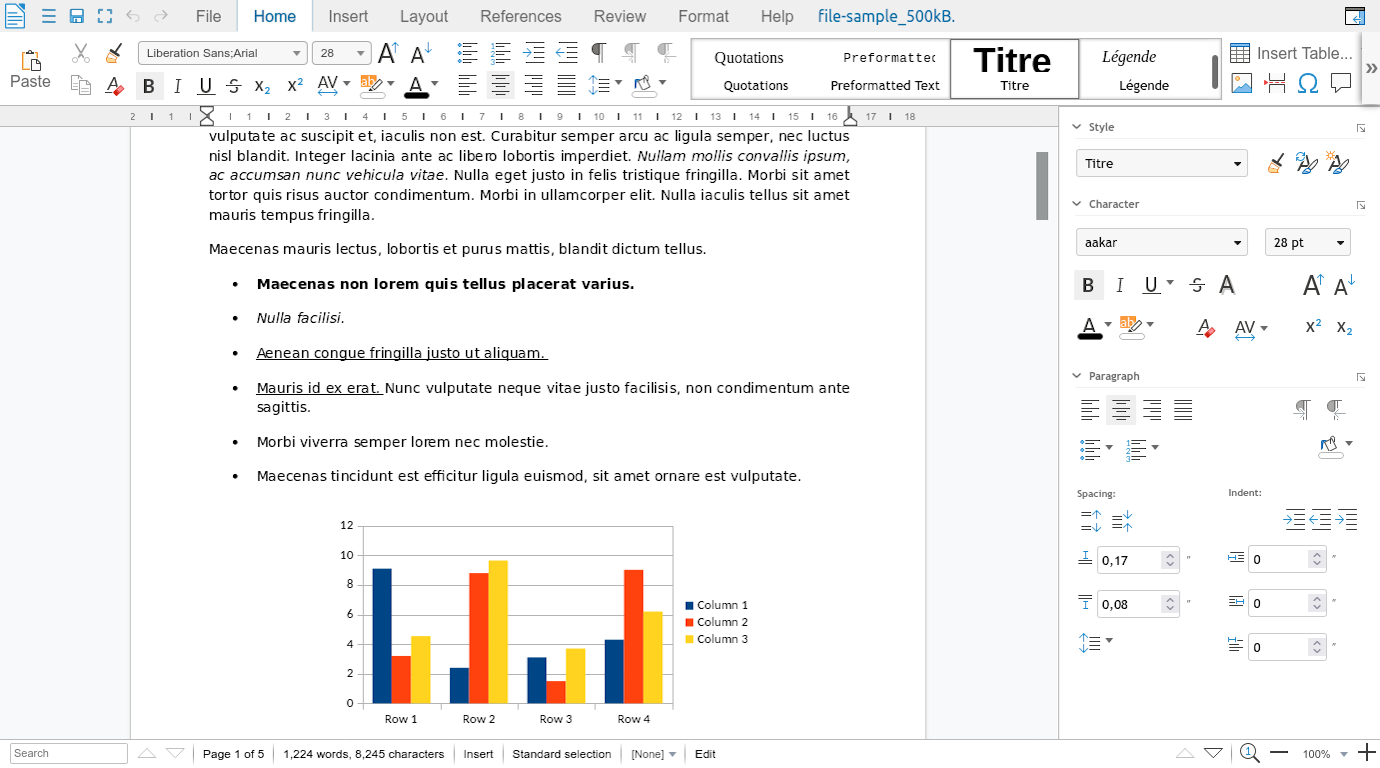

Comments
To add a comment, click here.