Task description
The editor lets you describe a task in detail with a neat presentation while remaining simple to use. You will be able to format your text in paragraphs, in columns, add titles, use icons by Font Awesome, insert clickable images, links to external documents, an audio, a video on YouTube, charts and Post-its, a Google map, etc. With a little practice, possibilities are surprising.
February 5, 2026 at 03:13

Click on the load button to load an audio file from the local disk. Select a MP3 or file. NOTE: The maximum size of the file is configured to 10 MB. Open a folder containing audios with the explorer of your file system. Drag and drop a MP3 or a OGG or WAV file over the player.
Press the play button to start playing the audio. Press the pause button to pause it. Move the slider or click in the progression bar to jump forward or backward in the audio. Turn on or off playing the audio in a loop.
Click on the microphone to start recording an audio. Click on the open microphone to stop the recording.
Once you have loaded or recorded an audio, you can click on the upload button to send the file to the server. The file is transferred in 100 kB blocks. The progression is displayed by a percentage. In case of error, the upload button turns red.
Click on the trash can to delete the file on the server. If the server returns an error, the trash can turns red.
Click on the load button to open a local file and upload it on the wall. Select a JPG, PNG or GIF file, a PDF document. NOTE: The maximum size of the file is configured to 5 MB. Open a folder containing images or documents with the explorer of your file system. Drag and drop a JPG, PNG, GIF image, a PDF or LibreOffice document on the space to the left of the control buttons. The file is transferred in blocks of 100 kB. The progression is shown by a percentage. In case of error, the upload button turns red.
Move the pointer of the mouse over an image to display the name of the file.
Click on an image to select a file and click on the trash can to delete this file. If the server returns an error, the trash can turns red.
Click on an image and press the download button or hold down the Shift key and click on an image to open a file.
Title H4
Text bold, italics, underlined and striked.
Title H5
Paragraph with characters with a fixed width in the text.
Title H6
A title or a paragraph can be centered or right aligned.
Small font. Big font.
A quote with a URL:
BuZZmii is simply amazing - BuZZmii
Icons by Font Awesome in different sizes.
You can display images anywhere in the text.

An image can be centered or aligned to the right. You can add a fading, a shrink or a wiggle effect. An image can display a message in a bubble. It can point to a link to a website or document shared on a cloud.
You can even control, like for a title or a paragraph, if it's printed. Try to print this page. A nice printing can be important if you want to share the document.
Display in columns:
mcPaLo is a company specialized in the design, development and marketing of applications and services for the web.
IMPORTANT: On a small screen, columns are automatically displayed one after the other.
A series of commands:
$ ls -l
$ pwdA piece of code in PHP from So-o:
require_once 'So-o.php';
defclass('Hello', null, 1, null, null, null, array('hello'));
function i_hello($self) {
echo 'Hello from So-o!', PHP_EOL;
return $self;
}
Create my website with BuZZmii
A Post-it can be straight or rotated. It can be centered or aligned to the right.
You can include a video on YouTube ![]() and a map by Google.
and a map by Google.
A chart can be horizontal or circular, centered or aligned to the right, display a unit.






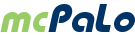

Comments
To add a comment, click here.