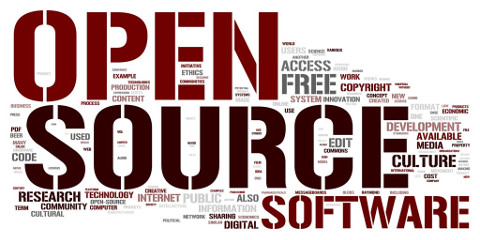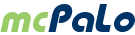• Manage your activities • Control your time • Make the right decisions • Work with confidence •
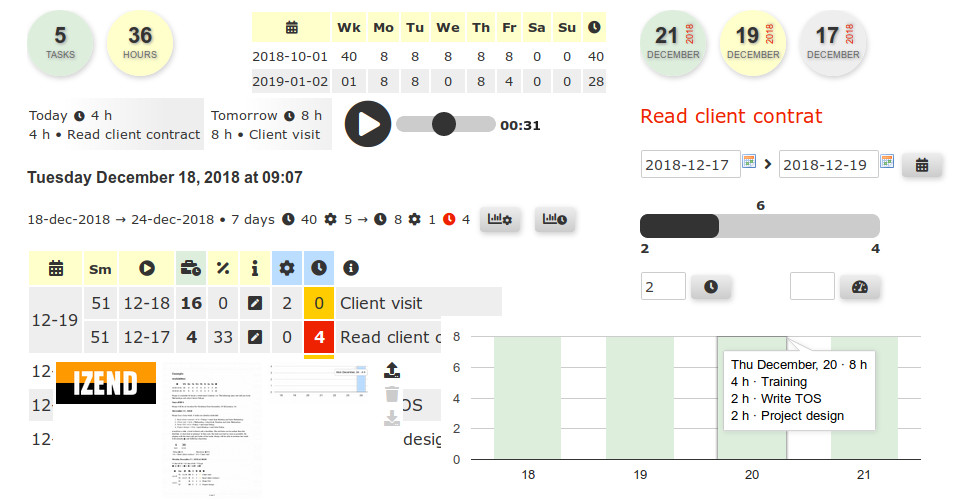
Indicate your availabilities per periods in hours per day. Enter your days off in a calendar.
Create a list of tasks with a deadline, a load in hours and a priority rank.
Let the program sort your schedule, compute the number of days needed per task, your margin in hours per task, warn you when a task must start earlier than intended, alert you when a task isn't doable in time.
Take a glance at the list of the next days with tasks to do. Scan through a calendar to display the details of the tasks to do on a day.
Draw the graph of your activities day after day with the number of hours to do per task.
Balance your schedule by playing with the start and end dates of your tasks, the maximum number of hours you want to spend per day on some tasks.
Regularly enter the progress of your tasks and follow how your schedule is updated.
Draw the graph of your free time.
See when you can add more tasks.Try to add a new task and analyze the impact on your schedule.
Index your tasks with keywords and find them with the integrated search engine.
Associate your tasks with downloadable images and PDF or LibreOffice documents on an interactive wall which you can edit directly in your personal space with Collabora Online.

Record an audio to comment a task, its progress.
Write a complete journal with a well-presented text, clickable images, links to external documents, a video on YouTube, charts and Post-its, a Google map, etc.
Manage my time with
Cronorg
To follow the example of the successful time management of a busy week, click here.
Interface Cronorg functionalities directly in your web service through a simple REST API.
You wish to add a sophisticated way to manage time and resources in your projects? cronorg.com is a software developed by an editor open to sharing knowledge and code. To contact, click here.