Editing a task
Cover
The cover image illustrates a task and makes it easy to identify it in the planning, in the list of tasks or in the result of a search. Upload a JPG, PNG or GIF file < 1 MB. The frame is 480x300 pixels. The image can be smaller. If you upload an image which is larger, it's automatically resized to fit in the frame.
Click on the link below to download the image concert.png.

Press Upload. Look for the file concert.jpg that you have just saved on your disk and open it.
Press Upload to change the cover image or Delete to delete it.
The cover is always positioned at the start of a task page, after the list of keywords and the date of the last modification, behind the audio player, if an audio has been uploaded.
Audio
An audio can let you summarize a task, comment its progress, save notes, etc. Upload a MP3, AAC, AC3, OGG, FLAC or WAV file < 10 MB. NOTE: The service can take a certain time to encode the audio files.
Click on the link below to download the audio crowd.mp3.
Press Upload. Look for the file crowd.mp3 that you have just saved on your disk and open it.
or
Start the player. Press Upload to change the audio or Delete to delete it.
The audio player is positioned at the start of a task page, after the list of keywords and the date of the last modification, before the cover, if a cover image has been uploaded. To place the audio player in the description, use the tag [audio].
Wall
Use the wall to associate images or PDF or LibreOffice documents to a task and retrieve them in 1 click.
The wall is positioned last at the start of a task page, after the audio or the cover, if an audio or a cover image has been uploaded. To place the wall in the description, use the tag [wall].
Images
You can upload images and insert them in the text of the page with the tag [img]. Select an image number and press Upload to upload an image and associate it to this number. Upload a JPG, PNG or GIF file < 1 MB. If you upload an image whose width is > 960 pixels, it's automatically resized.
Click on the link below to download the image izend.png.

Select image 1 and press Upload. Look for the file izend.png that you have just saved on your disk and open it.
Images
Select an image number and press Upload to change it or Delete to delete it.
Upload all the images below with the following numbers:
3 buzzmii.png
10 bits.jpg
11 qrmii.png
12 signii.png
13 mcpalo.png
16 pdf.png
20 crowd.png




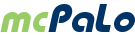


Description
[h4]Title H4[/h4]Title H4
[h5]Title H5[/h5]Title H5
[p]Text in [b]bold[/b], [i]italics[/i], [u]underlined[/u] and [s]striked[/s].[/p]Text in bold, italics, underlined and striked.
[p]Paragraph with [code]characters with a fixed width[/code] in the text.[p]Paragraph with characters with a fixed width in the text.
[h6 center]Title H6[/h6]Title H6
[p aright]A title or a paragraph can be centered or right aligned.[/p]A title or a paragraph can be centered or right aligned.
[p][small]Small font[/small]. [big]Big font[/big].[/p]Small font. Big font.
[p]A quote with a URL:[/p]
[quote][b]BuZZmii[/b] is simply amazing - [url=http://www.buzzmi.com]BuZZmii[/url][/quote]A quote with a URL:
BuZZmii is simply amazing - BuZZmii
[p]Icons by [url=https://fontawesome.com/icons?d=gallery&s=solid&m=free]Font Awesome[/url] in different sizes:[/p][p]
[icon]exclamation-triangle[/icon]
[icon]birthday-cake,2[/icon]
[icon]utensils,3[/icon]
[icon]coffee,4[/icon]
[icon]dove,5[/icon]
[icon]file-signature,4[/icon]
[icon]shopping-bag,3[/icon]
[icon]wifi,2[/icon]
[icon]taxi[/icon]
[/p]Icons by Font Awesome in different sizes:
[img]1,iZend - The web engine[/img]
[url=http://www.buzzmii.com][img center noprint shrink]3,BuZZmii - Your website in one page[/img][/url][p center noprint][b][url=http://www.buzzmii.com][icon]directions[/icon] BuZZmii[/url][/b][/p][url=https://www.dropbox.com/s/rhb5ca21wiwy8u1/Cronorg%20-%20First%20steps.pdf?dl=1][img center wiggle noprint]16[/img][/url][img noprint fade]10[/img][p]Display in columns:[/p]
[rowcol]
[*][url=http://www.qrmii.com][img center]11[/img][/url]
[p justify]A [b]QRmii[/b] is a QR code which contains a short URL which is automatically redirected to a complete URL. Scanning a QRmii with a smartphone displays the page of the original URL.[/p]
[*][url=http://www.signmii.com][img center]12[/img][/url]
[p justify]A [b]sigmii[/b] attests that a document, a photo, an archive or any digital file existed at a certified time.[/p]
[/rowcol][rowcol]
[*][p][b]mcPaLo[/b] is a company specialized in the design, development and marketing of applications and services for the web.[/p]
[* fixed amiddle][url=http://www.mcpalo.com][img center wiggle]13[/img][/url]
[/rowcol]mcPaLo is a company specialized in the design, development and marketing of applications and services for the web.
[p]A series of commands:[/p]
[pre][code]$ ls -l
$ pwd[/code][/pre]A series of commands:
$ ls -l
$ pwd[p]A piece of code in [b]PHP[/b] from [url=http://www.so-o.org]So-o[/url]:[/p]
[code=php]namespace Hello;
require_once 'So-o.php';
defclass('Hello', null, 1, null, null, null, array('hello'));
function i_hello($self) {
echo 'Hello from So-o!', PHP_EOL;
return $self;
}[/code]A piece of code in PHP from So-o:
require_once 'So-o.php';
defclass('Hello', null, 1, null, null, null, array('hello'));
function i_hello($self) {
echo 'Hello from So-o!', PHP_EOL;
return $self;
}
[postit rotate]
[p center]Create my website with [url=http://www.buzzmii.com][b]BuZZmii[/b] [icon]globe[/icon][/url][/p]
[p center][icon]thumbs-up,4[/icon][/p]
[/postit]Create my website with BuZZmii
[map][rowcol]
[* abottom]
[piechart center]6730, 10000,€[/piechart]
[* amiddle]
[p]A chart can display a unit.[/p]
[* abottom]
[barchart aright]-20, 5, 20[/barchart]
[p aright]A chart can be centered or aligned to the right.[/p]
[/rowcol]A chart can display a unit.
A chart can be centered or aligned to the right.
[img noprint]20[/img]









Comments
To add a comment, click here.